
Rental Pricing:
- $109 - Up to 3 Nights
- $117 - 4 Nights
- $125 - 5 Nights
- $132 - 6 Nights
- $139 - 1 Week
- $229 - 2 Weeks
- Long Term Rentals Available
+ Refundable Security Deposit of $150 per rental (not per item)
View Shipping Prices
View Security Bond
View Terms & Conditions
No PC Required!
Optional Extras:
- Oculus Link Cable
Hire the Meta Quest 3, posted NZ wide with a return label to use at the end of your rental. We've packed the headsets with more than 60 games on our Quest 3s, including Assassin's Creed Nexus, Red Matter 2, Five Nights At Freddys, Roblox (for ages 10+), Gorilla Tag, Rec Room (ages 10+), Beat Saber, Superhot, Job Simulator, Star Wars: Tales from the Galaxy's Edge and approx. 60 more. No demos, all full games, and if preferred we can PIN lock our games rated over 13. With a lot of multiplayer games and no extra postage charge on a second headset, this can be ideal for VR birthday parties or school holidays. Even with a single headset there's a selection of games everyone can play together, most of which are done via free mobile apps.
Despite being the same weight (515g vs 503g of the Quest 2), the new head strap makes the Quest 3 feel lighter, and the new lenses make everything look much clearer. In terms of gaming compared to the Quest 2, the Quest 3 excels at AR (augmented reality), which means interacting with the real world. Through the headset you can see a clear image of the real world, then the game is overlayed on top. For example, create an aquariam through your real life window! The Quest 2 is also capable of some of these games, although the real world appears black & white and very low resolution when compared to the Quest 3.





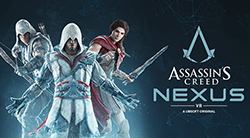

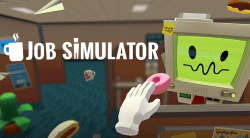
For a social experience you can share the action to a TV, laptop or desktop computer. We include a Google Chromecast at no extra cost, and if you happen to already have one, you can use that. Full instructions on how to set everything up are included.
Instructions? They're sent for an easy setup, plus support is readily available, including evenings and weekends, if any questions pop up.
Games? Approx. $1,600 worth of games pre-installed to play, some of which are shown on this page. The full list of included games can be found here.







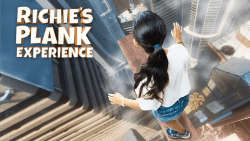
Keeping everyone and your TV safe: The headset is much more advanced than the Quest 2 in terms of alerting players when they're going to hit a wall, your TV, or walk into something. Having said that, as with any VR, supervision with kids is of course always recommended. Hand and wrist straps included with the controllers also help keep your TV safe.
Battery life: The Quest 3 features a built-in battery that lasts approx two hours when gaming. If it's charging and you're keen to play again, you don't need to wait until it's finished charging.
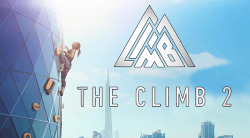

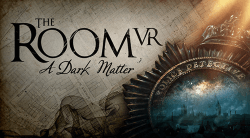




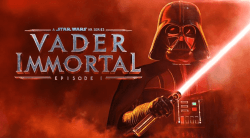
Play PC games too With the optional 5 meter Link Cable you can plug the headset into your computer and play your PC VR games such as Microsoft Flight Simulator, iRacing, Assetto Corsa and many more. We also rent a PC gaming pack which includes Half-Life Alyx and more.
- 1 x Oculus Quest 3 Headset
- Tons of games pre-installed
- 1 x USB C Charging Cable
- 1 x Headset Charger
- 2 x Wireless Controllers with wrist straps
- 4 x Eneloop Pro AA Batteries
- 1 x Google Chromecast
- 1 x Chromecast Micro USB Cable
- 1 x Chromecast Power Supply
- 1 x Microfibre Cleaning Cloth
Some games and experiences require Wi-Fi, such as multiplayer games for example. For using the Quest 3 at event venues where a number of other devices at the venue will be on Wi-Fi, we also rent a 3G/4G Wi-Fi router, available on request.
To share the VR action on your TV, you'll need Wi-Fi with a good strong signal and either our included Google Chromecast or your own if you already own one. With the headset and the Chromecast on the exact same Wi-Fi, you're good to go. If you had any troubles with that, other options include the ability to share the VR to a laptop or desktop computer, which is very easy to do and full instructions are provided.
The Quest 3 works in a lit room and with some objects on the wall or around the room for it to track. The VR should be kept out direct sunlight.
Speakers that output the sound next to your ears are already built-in to the Quest 3, but you can also use any standard headphones / earphones. For events, we also hire headphones, available on request.
Instructions are provided with all the steps and support isn't far away if you ever need it too, including in evenings and weekends.
Essentially the setup involves turning on the headset and following the on screen instructions to setup your room for VR, then you're ready to play. You can also connect it to Wi-Fi (an optional step but recommended) and follow a couple of steps there, for multiplayer games and letting others watch the action.
If you're thinking about renting the Meta Quest 3, you can either Contact Us and let us know which dates would suit you and which part of the country you're in, or enter the details in our booking page. You're very welcome to ask any questions, and we'll get back to you with the last steps such as the rental T&C's, ID and payment details to finalise the booking.
We post the Quest 3 early to help ensure it arrives on time for you, and at the end of the rental you can use our included return courier label, taking it to any local NZ Post shop or drop off point where they'll scan it and return it to us.
More details can also be found in our how VR Rentals Work page.